About
These projects represent my work as a UX Designer at YUJ Designs, spanning a wide range of industries and problem spaces. The companies behind these projects come from diverse sectors, and the solutions include both smartphone apps and desktop applications. The work covers internal tools, B2B platforms, and B2C products, each offering unique challenges in usability, scalability, and user-centered design.
DISCLAIMER
Some elements and sections of these projects are confidential. Brand names, branding elements, icons, logos, and specific components have been altered for demonstration purposes. My goal is to share this work to showcase my skills and expertise in UX and UI designs. There is no intention to reveal any business aspects of the company or client, and using these projects for such purposes is prohibited.
Banking website secure part
Goal
To design a unified digital banking experience for a leading South African bank—covering business banking, global payments, forex management, and fleet operations—that is modern, intuitive, and easy for users to navigate based on a desktop interface.
Objectives
-
Business Banking Interface: Create a clear banking dashboard that lets business users view balances, recent activity, and key widgets, and perform frequent actions (like payments and statements) in just a few clicks.
-
Global Payments (GPO): Design a global payments portal that simplifies sending domestic and international payments, with clear statuses, approvals, and history.
-
Forex Interface: Build a forex dashboard where users can monitor holdings, check live rates, get quotes, and place forex orders with confidence.
-
Fleet Management: Provide a fleet management view that helps users track vehicles, contracts, maintenance, and alerts, and take quick actions like creating or renewing contracts.
User flows
Make an Express Payment (Business Banking)
1
Land on Banking dashboard
2
Select Express payment / Transfer.
3
Choose From account and To account / Beneficiary.
6
See confirmation and updated balances / pending actions
5
Review summary and click Pay / Transfer
4
Enter amount and date
Create a Global Payment (GPO)
1
Go to Global payments online / Payments dashboard
2
Select account and time period (if needed)
3
Click Create payment or equivalent call-to-action
6
View the payment under Pending / Recent payments for tracking
5
Review fees, schedule (if applicable), and submit
4
Enter beneficiary, currency, amount, and payment details
Get a Forex Quote & Place an Order
1
Open the Forex dashboard.
2
Review Holdings and Accounts panels.
3
In the Get quote section, choose Buy/Sell, currency pair, and Spot/Schedule.
6
Track the order under Pending orders and see updates in Holdings / Accounts
5
Confirm the quote and submit the forex order
4
Click Get quote to see price and details
Manage Fleet & Create a New Contract
1
Navigate to the Fleet dashboard
2
Scan Fleet overview, Suggestions, and Fleet status cards
3
Choose Apply for new fleet or New contract
6
Return to the dashboard to monitor status and follow-up actions
5
Submit the request and see it appear under Pending actions / Activity log
4
Fill in required contract or fleet request details
Final Design Screens
Banking
Global dashboard

Banking dashboard

Chat assistant

Beneficiaries

Add new beneficiary

Beneficiary details
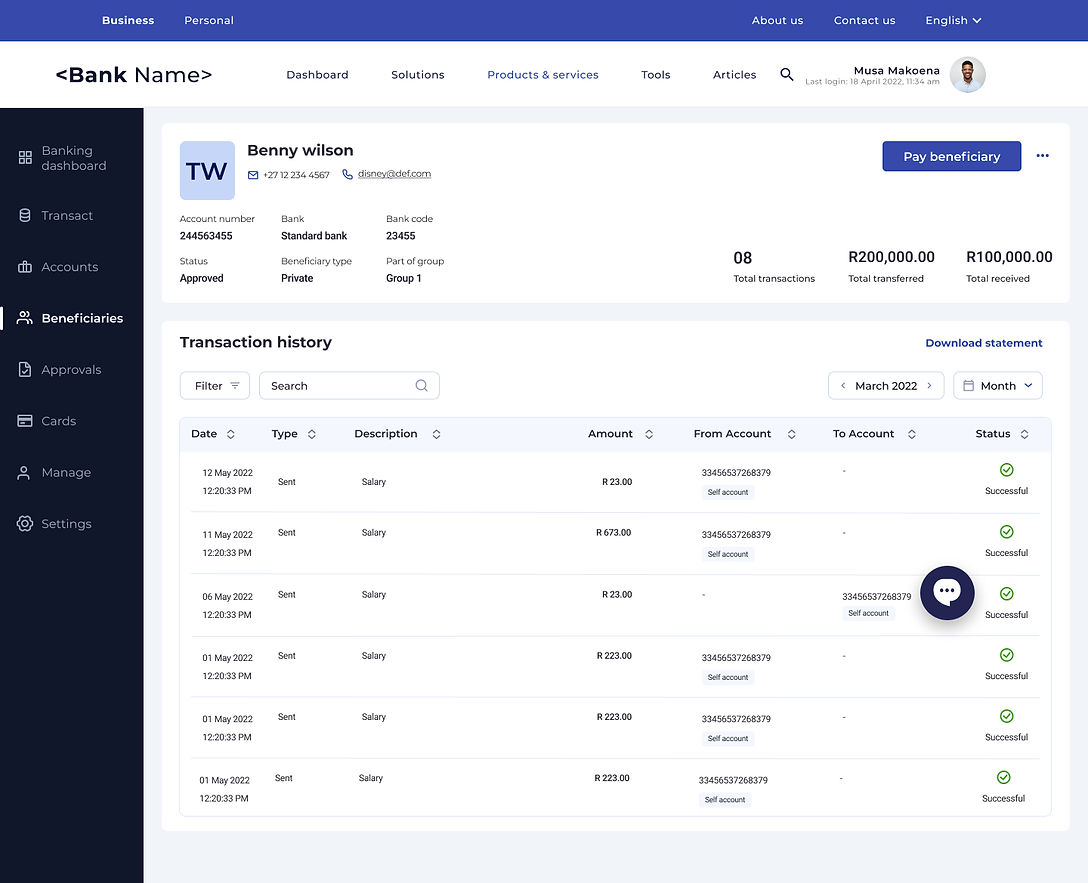
Global Payments
GPO dashboard

Editting favourite actions
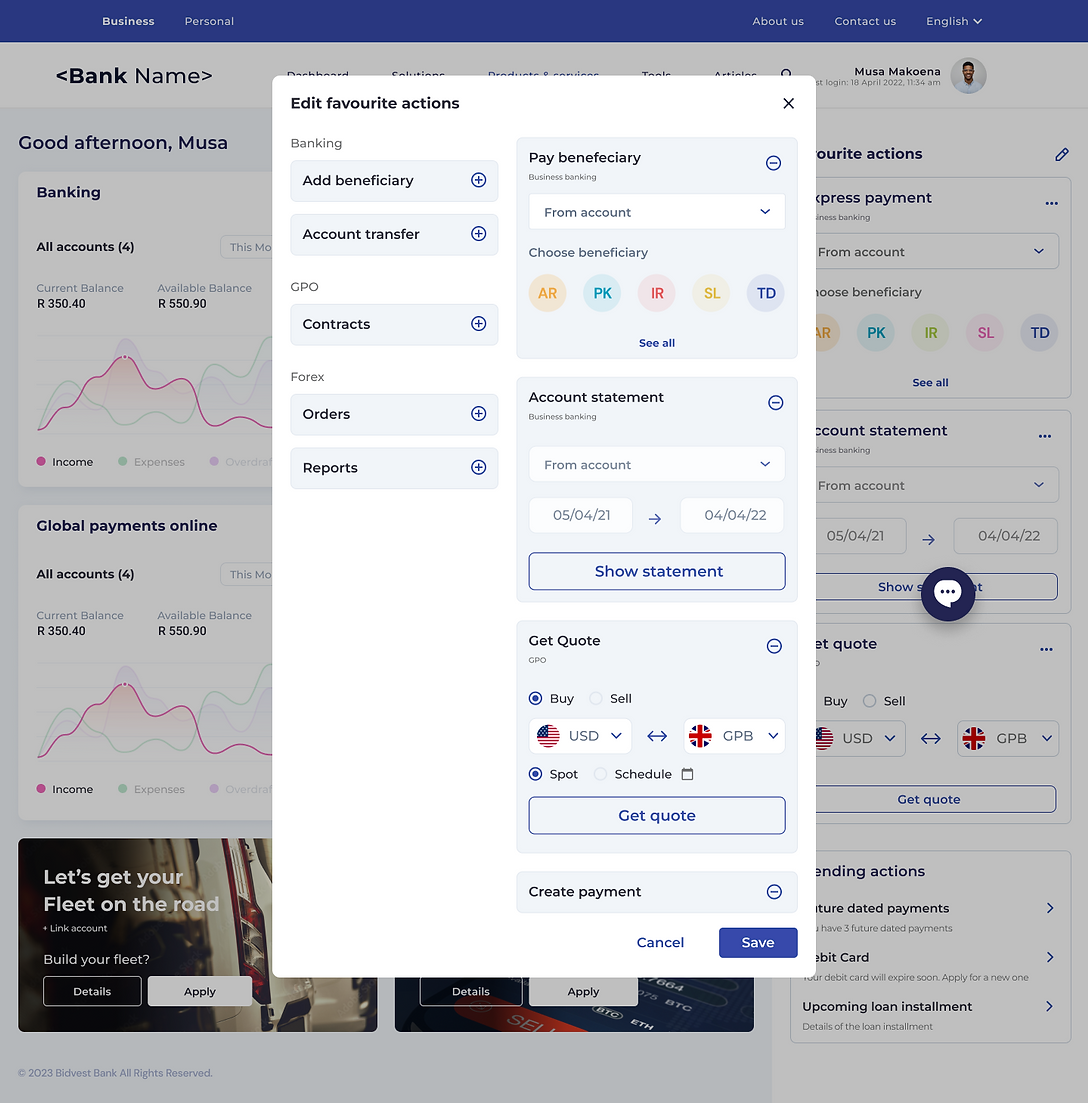
Create Payment - Step 1

Create Payment - Seccessfull

Forex
Widgets for forex

Getting a Quote
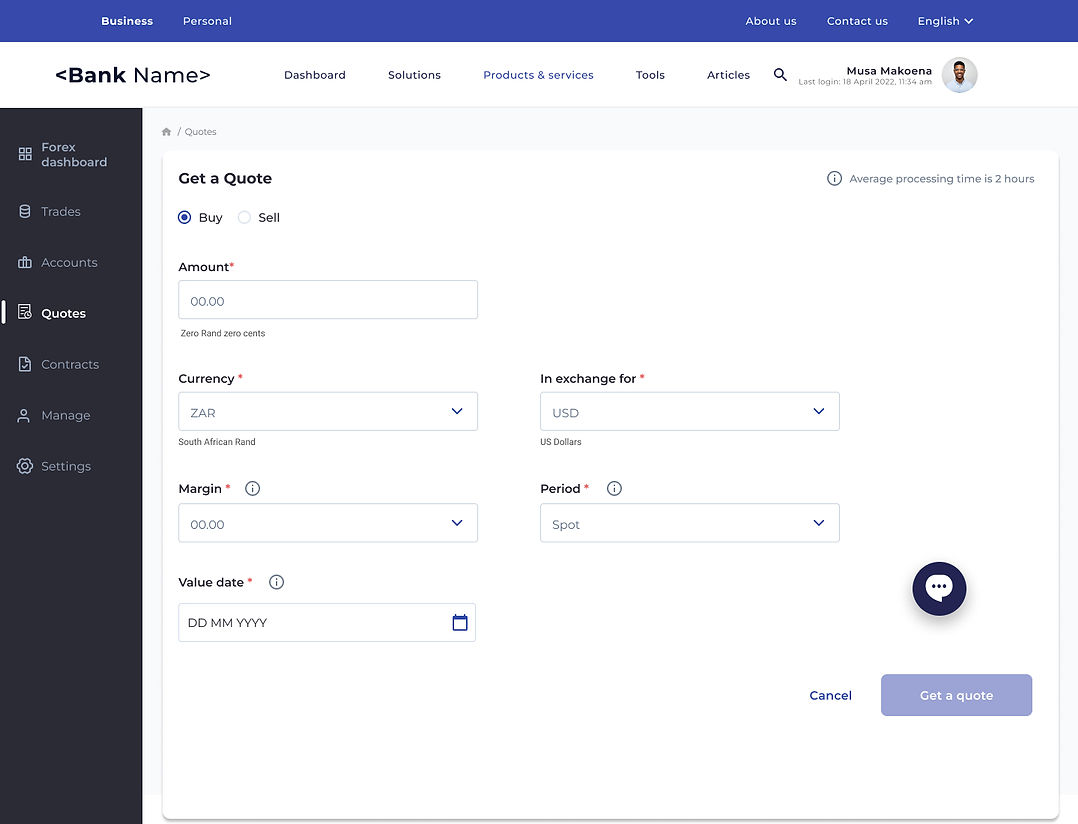
Forex transaction done

Fleet management
Fleet Dashboard

Contract details page

Pay for a contract / Renew

New fleet request tracking

Reports

B2B Export Marketplace
Goal
To design a streamlined RFQ and quotation workflow that enables buyers and sellers on the MJunction B2B export marketplace to manage procurement processes efficiently—covering RFQ creation, responses, negotiations, and purchase order progression.
Objectives
-
Simplify RFQ creation for buyers: Ensure buyers can create detailed RFQs quickly with clear steps, structured inputs, and minimal friction.
-
Improve quote management for sellers: Provide sellers with an organised interface to review RFQs, submit quotations, update offers, and manage communication effortlessly.
-
Support smooth negotiation flows: Design interactions that make negotiations transparent, traceable, and easy for both sides—including admin intervention when needed.
-
Enhance clarity across the procurement cycle: Present a unified view of RFQs, quotes, negotiation history, and PO status, so users always know their current stage and the required following action.
My Role
I was responsible for defining the end-to-end UX for the procurement workflow within the MJunction B2B export marketplace. This included designing the complete RFQ creation flow for buyers and the RFQ response and quote management flow for sellers. My work involved understanding the needs of both sides of the marketplace, mapping complex negotiation and approval scenarios, structuring clear information hierarchies, and creating intuitive interfaces that supported smooth, multi-step procurement interactions across the platform.
RFQ creation screens
RFQs landing page

Industrial Goods category

Product configuration

RFQ Details

Selecting services

Choose suppliers

Supplier details

Filter and sort suppliers


If no suppliers to display
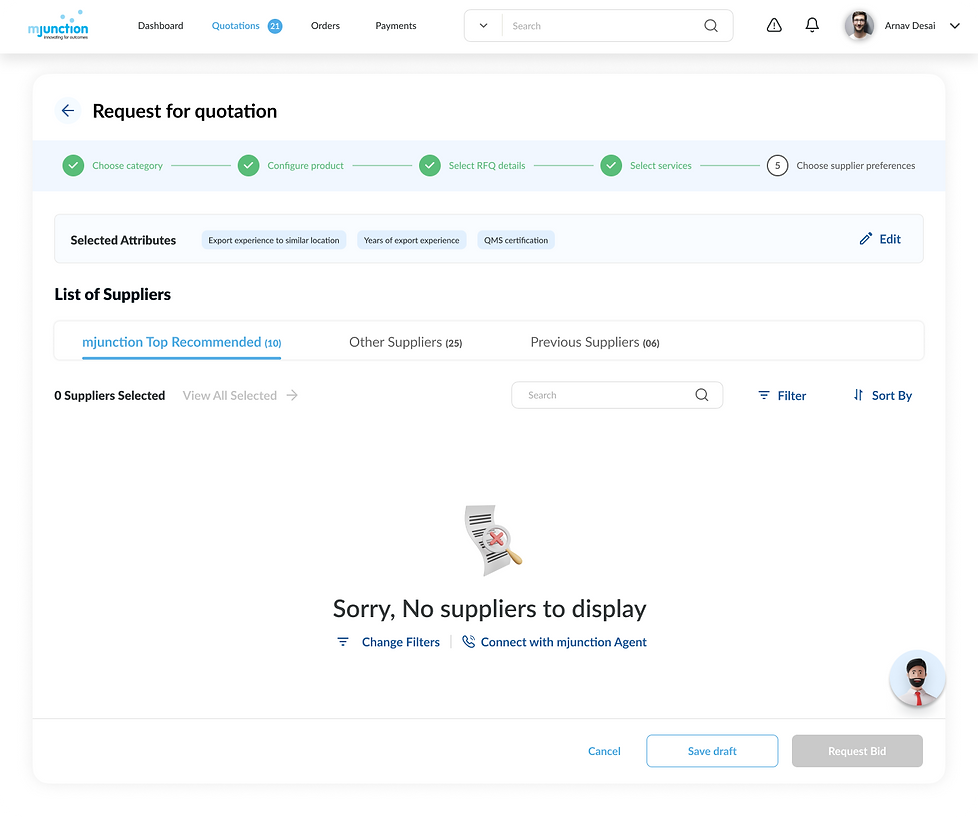
Success message

Sample of tablet screen

Sample of smartphone screen

RFQ management screens (Seller)
Quotations landing screen
Under Sampling

Open an RFQ

Proceed to Bid

Mark as not interested

Cancel Bid

In screen message when a buyer request samples

Submitting samples

Submit a bid

Bid submitted

Withdraw a bid

Tab view of updating bid after negotiation

Smartphone view of RFQ view

Two-wheeler application redesign
Goal
To design a unified mobile experience that strengthens customer engagement for a premium 2-wheeler brand—enabling users to explore motorcycle models, manage ownership, join the brand "tribe," and shop for accessories, while also adapting the desktop "Make It Yours" customisation journey to mobile.
Objectives
-
Build an engaging brand ecosystem: Create a “Tribe” space that encourages community interaction, events, and owner engagement to deepen brand loyalty.
-
Streamline motorcycle discovery & ownership management: Make it easy for users to explore models, compare specs, track delivery, access services, and manage their owned motorcycle from one place.
-
Integrate commerce and customisation seamlessly: Enable smooth in-app shopping and bring the Make It Yours customisation flow from desktop to mobile with an intuitive, touch-friendly experience.
